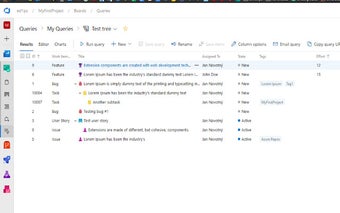طابعة علة TFS - إضافة لمتصفح كروم لطباعة نتائج استعلام TFS
TFS Bug Printer is a free Chrome extension developed by Eclips. It allows users to display a page formatted for print based on data from a TFS (Team Foundation Server) query result. This extension is especially useful for those working with Scrum boards and need to print TFS work item information.
With TFS Bug Printer, users can print from a TFS query or a work item page. The extension supports hierarchical queries, showing the parent item for each work item. Additionally, users can live edit any text in the print view and remove individual items from the view.
The extension supports various attributes including Work Item Id, Title, Parent Id with Parent Title, Tags, Severity, Effort, Assignee, Segment, and SD Code. Some attributes are hidden by default, such as Work Item Type and State.
To install TFS Bug Printer, users can clone the repository or download it as a ZIP directly from GitHub. The extension can be added to Chrome as a folder via sideloading. Once installed, users can simply click on the extension's icon in the browser's toolbar to toggle the view when on a query page or a work item page.
It's important to note that the extension can only use the data shown on the page. If a query does not contain all the listed attributes, the omitted attributes won't be shown in the print view.
Customizations for TFS Bug Printer can be made through CSS styles in the content-tfs-print.css file. Users can modify the CSS Grid layout to change the visual appearance or hide/show attributes as needed.
Overall, TFS Bug Printer is a useful Chrome extension for printing TFS query results in a convenient and customizable format. It simplifies the process of generating print-friendly pages for Scrum boards and work item information.